Post ID : PI2302263
In this article, OraclePapa will bless you via demonstrating on how to convert an Scheduled Orchestration Integration into App Driven Orchestration Integration.

Even though this article is enough in itself and self explanatory but for a visual and practical version, OraclePapa suggests you to go through our detailed video on this topic-Convert Scheduled into App Driven Orchestration Integration
We at OraclePapa get a lot of queries regarding how to convert a Scheduled Integration into a App Driven Integration. There can be many reasons for this about which we will explain in this article.
Let’s go through few basic details of both format before jumping directly to the point.
| App-Driven Orchestration | Scheduled Orchestration |
|---|---|
| Multi step Integration flow, invoke applications, integrations and other processes | Multi step Integration flow, invoke applications, integrations and other processes |
| Triggered by an Application or API on Ad hoc basis | Triggered by a schedule (on predefined time intervals) or on Ad hoc basis |
| commonly used for complex processing | commonly used for Batch/Bulk actions or File processing |
Why to convert? Let’s suppose of a case where you have a fully developed Scheduled Integration say Integration 1. Now there comes a situation where you need an integration with same logic as of Integration 1 but you are supposed to pass request payload and have a response. In such scenario, it will be very helpful to clone Integration 1 and then convert it (Scheduled Integration) into Rest Adapter Triggered Integration.
Though You can pass request into Scheduled Integration via Scheduled Parameters but they have their own limitations like there are only 5 Scheduled Parameters per Scheduled Integration . Also even if you pass request via Scheduled Parameters, still having a response remains in question.
Steps:
1. Open scheduled integration which you want to convert. At trigger point, click the icon ☰ and select Convert to REST Trigger.
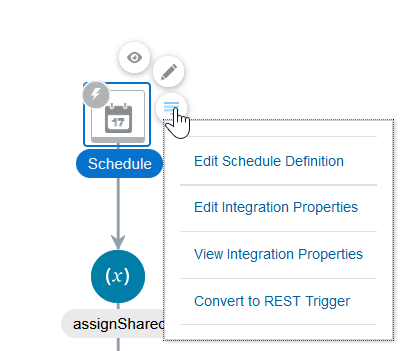
2. Select the REST Adapter displayed in the list to use as the trigger connection in this integration. This invokes the Adapter Endpoint Configuration Wizard.
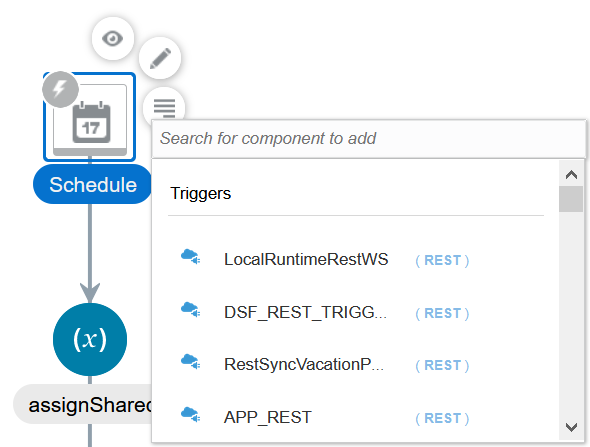
Do not select the Select to configure multiple resources or verbs checkbox on the Basic Info page. This feature is not supported when converting scheduled integrations to app driven orchestration integrations
3. When Rest Adapter wizard configuration is complete, click Done. Review the displayed message, then click Convert.
4. Investigate any errors and manually correct the impacted actions or invokes. For example, scheduled parameters will be deleted during conversion and hence actions referring those scheduled parameters will give error.
Tip : Conversion will clear tracking information, delete any assignment variables with fault data types and update any impacted actions. Errors and warnings may occur which will require manual correction.
References & Suggested Read
- Convert a Scheduled Integration to a REST Adapter-Triggered Orchestration Integration
- Watch video version of this blog
